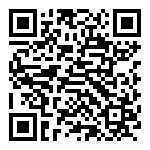部署环境
| IP地址 |
主机名 |
功能 |
|---|---|---|
| 10.1.104.200 | k8s-deploy | 部署节点,不承担实际作用 |
| 10.1.104.201 | k8s-master01 | master节点 |
| 10.1.104.202 | k8s-master02 | master节点 |
| 10.1.104.203 | k8s-master03 | master节点 |
| 10.1.104.204 | k8s-nginx | 负载均衡节点,实际生产中应为HA架构 |
| 10.1.104.205 | k8s-node01 | node节点 |
| 10.1.104.206 | k8s-node02 | node节点 |
| 10.1.104.207 | k8s-node03 | node节点 |
部署nginx反向代理
nginx反向代理近用于kube-apiserver的负载均衡,kubectl等应用调用kube-apiserver时都会使用负载均衡地址。
部署nginx(k8s-nginx,这里nginx应该是高可用架构,这里仅做单机演示):
创建nginx用户及用户组:
groupadd nginx && useradd -r -g nginx nginx安装各依赖包:
yum -y install gcc gcc-c++ glibc
yum -y install gcc gcc-c++ glibc openssl openssl-devel pcre-devel zlib-devel
yum -y group install "Development Tools"获取及编译安装Nginx:
cd /opt/Downloads
wget http://download.wenjun1984.cn/Nginx/nginx-1.16.0.tar.gz
tar -zxvf nginx-1.16.0.tar.gz && cd nginx-1.16.0
cd /opt/Downloads/nginx-1.16.0
./configure --user=nginx --group=nginx \
--prefix=/opt/Apps/nginx \
--pid-path=/opt/Apps/nginx/nginx.pid \
--lock-path=/opt/Apps/nginx/nginx.lock \
--with-http_ssl_module \
--with-http_realip_module \
--with-http_addition_module \
--with-http_sub_module \
--with-http_dav_module \
--with-http_flv_module \
--with-http_mp4_module \
--with-http_gunzip_module \
--with-http_gzip_static_module \
--with-http_random_index_module \
--with-http_secure_link_module \
--with-http_stub_status_module \
--with-http_auth_request_module \
--with-threads \
--with-stream \
--with-stream_ssl_module \
--with-http_slice_module \
--with-mail \
--with-mail_ssl_module \
--with-file-aio \
--with-http_v2_module
make && make install- --with-stream,stream模块,用于开启四层转发功能,此模块必须安装。
配置nginx(k8s-nginx):
创建配置文件子目录并编写Nginx配置文件:
mkdir /opt/Apps/nginx/conf/conf.d
cat > /opt/Apps/nginx/conf/nginx.conf << "EOF"
user nginx nginx;
worker_processes 2;
worker_rlimit_nofile 65536;
events {
use epoll;
worker_connections 10240;
}
http {
include mime.types;
default_type application/octet-stream;
sendfile on;
server_names_hash_bucket_size 128;
client_header_buffer_size 32k;
large_client_header_buffers 4 32k;
client_max_body_size 8m;
tcp_nopush on;
tcp_nodelay on;
keepalive_timeout 65;
log_format main
'{"@timestamp":"$time_iso8601",'
'"@source":"$server_addr",'
'"hostname":"$hostname",'
'"ip":"$http_x_forwarded_for",'
'"client":"$remote_addr",'
'"request_method":"$request_method",'
'"scheme":"$scheme",'
'"domain":"$server_name",'
'"referer":"$http_referer",'
'"request":"$request_uri",'
'"args":"$args",'
'"size":$body_bytes_sent,'
'"status": $status,'
'"responsetime":$request_time,'
'"upstreamtime":"$upstream_response_time",'
'"upstreamaddr":"$upstream_addr",'
'"http_user_agent":"$http_user_agent",'
'"https":"$https"'
'}';
fastcgi_connect_timeout 300;
fastcgi_send_timeout 300;
fastcgi_read_timeout 300;
fastcgi_buffer_size 64k;
fastcgi_buffers 4 64k;
fastcgi_busy_buffers_size 128k;
fastcgi_temp_file_write_size 128k;
fastcgi_cache_path /opt/Apps/nginx/nginx_fastcgi levels=1:2 keys_zone=fastcgi:30m max_size=100m;
proxy_connect_timeout 120;
proxy_send_timeout 120;
proxy_read_timeout 120;
proxy_buffer_size 64k;
proxy_buffers 4 32k;
proxy_busy_buffers_size 64k;
proxy_temp_file_write_size 64k;
proxy_cache_path /opt/Apps/nginx/nginx_proxy levels=1:2 keys_zone=proxy:30m max_size=100m;
gzip on;
gzip_min_length 1k;
gzip_buffers 4 16k;
gzip_http_version 1.1;
gzip_comp_level 9;
gzip_types text/plain application/x-javascript text/css application/xml image/png image/jpeg image/gif audio/ogg audio/mp3;
gzip_vary on;
include /opt/Apps/nginx/conf/conf.d/*.conf;
}
stream {
log_format proxy '$remote_addr [$time_local]'
'$protocol $status $bytes_sent $bytes_received'
'$session_time "$upstream_addr"'
'"$upstream_bytes_sent" "$upstream_bytes_received" "$upstream_connect_time"';
include /opt/Apps/nginx/conf/conf.d/*.stream;
}
EOF- ”EOF”,EOF两边加引号或之前加”\“转义符,可避免对文本内的特殊符号进行替换(如变量)。
创建kube-apiserver的四层负载均衡配置文件:
cat > /opt/Apps/nginx/conf/conf.d/api-server.stream << "EOF"
upstream backend {
hash $remote_addr consistent;
server 10.1.104.201:6443 max_fails=3 fail_timeout=30s;
server 10.1.104.202:6443 max_fails=3 fail_timeout=30s;
server 10.1.104.203:6443 max_fails=3 fail_timeout=30s;
}
server {
listen 8443;
error_log logs/apiserver_error.log error;
access_log logs/apiserver_access.log proxy;
proxy_connect_timeout 3s;
proxy_timeout 3600s;
proxy_pass backend;
}
EOF- upstream backend中的server为真实的kube-apiserver的地址加端口。
编写Nginx的服务文件:
cat > /usr/lib/systemd/system/nginx.service << EOF
[Unit]
Description=The nginx HTTP and reverse proxy server
After=network.target remote-fs.target nss-lookup.target
[Service]
Type=forking
PIDFile=/opt/Apps/nginx/nginx.pid
ExecStartPre=/usr/bin/rm -f /opt/Apps/nginx/nginx.pid
ExecStartPre=/opt/Apps/nginx/sbin/nginx -t
ExecStart=/opt/Apps/nginx/sbin/nginx
ExecReload=/bin/kill -s HUP $MAINPID
KillSignal=SIGQUIT
TimeoutStopSec=5
KillMode=process
PrivateTmp=true
[Install]
WantedBy=multi-user.target
EOF设置Nginx开机自启并启动Nginx:
systemctl enable nginx.service
systemctl start nginx.service
netstat -ntlp | grep 8443文档更新时间: 2020-10-22 15:55 作者:闻骏